Project Portal
Let's discover Docusaurus in less than 5 minutes.
🥇Project Management
Project Blog Roadmap
This is a collection of roadmap priority items for this project. Please add a PR to update this doc and ideally reference issues where applicable.
Required skillset for this project
For Unity and xr technologies
xr MARS
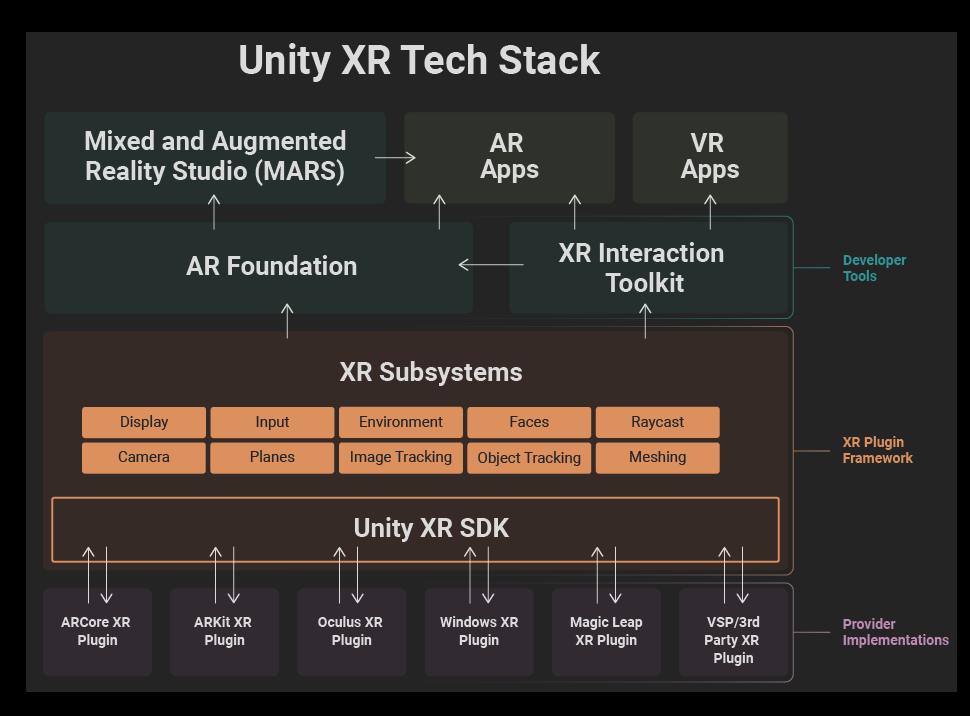
Short-Term Priorities
- Set up Projects, wiki, blog.
- Add outlines and essentials to the setup
- Get the characters, scenes, actions and special effects
- Improve support for git in container (better sync for .git/ folder, non-blocking sync) [https://github.com/loft-sh/devspace/issues/2174]
- Get external help and advice
- GDD
- Start creating the main UI before getting into Tutorial ans scenes
Long-Term Priorities
- Improve
- Redesign
- Better upgrade
- Docker
- Improve use
Get started by creating a name for this project.
Or try polling a name recommened among us poll.
Game Design Document
Scenes Control
- Node.js version 16.14 or above:
- When installing Node.js, you are recommended to check all checkboxes related to dependencies.
UI/UX Animations
Generate a new Docusaurus site using the classic template.
The classic template will automatically be added to your project after you run the command:
npm init docusaurus@latest my-website classic
You can type this command into Command Prompt, Powershell, Terminal, or any other integrated terminal of your code editor.
The command also installs all necessary dependencies you need to run Docusaurus.
Game Tutorial
Run the development server:
cd my-website
npm run start
The cd command changes the directory you're working with. In order to work with your newly created Docusaurus site, you'll need to navigate the terminal there.
The npm run start command builds your website locally and serves it through a development server, ready for you to view at http://localhost:3000/.
Open docs/intro.md (this page) and edit some lines: the site reloads automatically and displays your changes.
skillset
- Unity UI Canvas
- Dialogue Systems
- Save / Load Persistence
- Game Design and Documentation
- Gameplay Programming
- 2D Game Development
- Unity Physics Engine
- Built-in Rendering Pipeline
- URP Rendering Pipeline
- HDRD Rendering Pipeline
- Steam VR / Open XR or Other VR/AR Development
- Old Input System
- New Input System
- Unity Terrain Editor
- Cinemachine Unity Package
- Unity Particle Systems
- Unity HDRP Visual Effects Graph
- Shadergraph
- Shader Code
- Probuilder Unity Package
- Version Control Systems Github / Collab / Plastic / Source Tree etc
- Photon Network Multiplayer
- Mirror Network Multiplayer
- Azure PlayFab
- Azure Kinect
- DOTS / ECS
- Unity Performance Profiler
- Unity Asset Store Tool Integration
- AI Navmesh
- FSM State Machines
- Unity BOLT
- Unity Playmaker
- C# Programming Language
- Character Controller Component
- RigidBody Component
- Animator Graph
- Animator Scripting
- IK Solvers
- Error Debugging